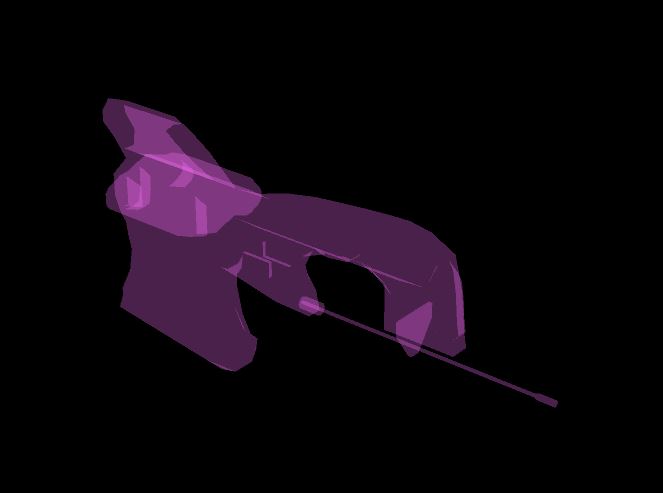I war-2 revamp unity 3d
Re: I war-2 revamp unity 3d
10 years 8 months ago
So what I need now is a link to Overdraw. When I do a Google search, it comes up with pages about overdrawing bank accounts, so it's kind of hard to find. Another thing I would like to do is open the models from Independence War 2. There are two problems I have. One is that I do not know which files actually hold the model. Second, I do not know how to open them without Lightwave.
This is one tough navy, boy. They don't give you time off, even for being dead. -Clay
Storm Petrel
Storm Petrel
Please Log in or Create an account to join the conversation.
Re: I war-2 revamp unity 3d
10 years 8 months ago
You can create something similar using the -->Lagacy Shaders-->Transparent-->VertexLit material
for the main color set it to black and the alpha at 50%ish
the spec color set to black
and emissive color set to whatever color you want
if your using it for a UI screen just create a seperate camera pointing at it, have it render on top of your main camera, and cull everyting except your ship. This is probibly how EOC did it. every targetible gameobject had its own camera attached to it and it would just toggle on/off are you move through your contact list
for the main color set it to black and the alpha at 50%ish
the spec color set to black
and emissive color set to whatever color you want
if your using it for a UI screen just create a seperate camera pointing at it, have it render on top of your main camera, and cull everyting except your ship. This is probibly how EOC did it. every targetible gameobject had its own camera attached to it and it would just toggle on/off are you move through your contact list
The Priceline Negotiator
Please Log in or Create an account to join the conversation.
Re: I war-2 revamp unity 3d
10 years 8 months ago
I see now. Overdraw is a technique, not a program. Thanks!
This is one tough navy, boy. They don't give you time off, even for being dead. -Clay
Storm Petrel
Storm Petrel
Please Log in or Create an account to join the conversation.
Re: I war-2 revamp unity 3d
10 years 8 months ago
The various models for the game are in resource.zip, avatars, respective folders, .pso format. If you want the collision models, although I can't see why since they're so low poly, they're in resource.zip, collisionhulls. The collision models are strangely already in .lwo format. :blink:
To convert the .pso files (the 3d models) you need the reverse engineered converter. Particle Systems made a special converter to convert from lwo. to pso during development, but some clever guy reverse engineered it. It's on this page:
pointless.net/eoc/
The file you want is psotools.zip.
Simply click and drag any .pso to the pso2lwo.exe, and it should automatically convert. You can then import the lwo. to Blender, using Blender's import menu.
Have fun!
--IronDuke
P.S. If your OS or antivirus freaks out about the file, tell it to shut up. It's safe; just isn't downloaded often.
It's safe; just isn't downloaded often.
P.P.S. The textures are in the same locations as the models, but I've never been able to open one correctly, so can't really help there.
To convert the .pso files (the 3d models) you need the reverse engineered converter. Particle Systems made a special converter to convert from lwo. to pso during development, but some clever guy reverse engineered it. It's on this page:
pointless.net/eoc/
The file you want is psotools.zip.
Simply click and drag any .pso to the pso2lwo.exe, and it should automatically convert. You can then import the lwo. to Blender, using Blender's import menu.
Have fun!
--IronDuke
P.S. If your OS or antivirus freaks out about the file, tell it to shut up.
P.P.S. The textures are in the same locations as the models, but I've never been able to open one correctly, so can't really help there.
Very little about the game is not known to me. Any questions you got, throw them at me. 
The following user(s) said Thank You: Chessking
Please Log in or Create an account to join the conversation.
Re: I war-2 revamp unity 3d
10 years 8 months ago
Wow. Everything I needed. Thank you so much. Now I can put I-War ships in Unity, and build my own models for I-War. By the way, I can help with textures. You will need either Photoshop or PaintShopPro X7 (ultimate?). Both of these are paid, but there are free trials. After downloading a trial, you will be subscribed to the newsletter, and you can buy ultimate for as low as $54 when it is on a good sale, and the regular version for less. You may also be able to find older versions for cheaper on Amazon. I know, I prefer free stuff too. But I am seriously considering buying this someday, since I continuously run into situations where it would be helpful.
Here
is more information including what I have already given you.
This is one tough navy, boy. They don't give you time off, even for being dead. -Clay
Storm Petrel
Storm Petrel
Please Log in or Create an account to join the conversation.
Re: I war-2 revamp unity 3d
10 years 8 months ago
those textures from the game are painfully small. 256 square. I would love to get my hands on the original high res working files they must have used before they crushed them down to put in engine.
I came accross a possible solution for traveling through space in a realistic way in a single scene. I am posting it here because it seems too simple to work and I wan't to see how fast someone can shoot it down.
But basically you have a huge ass scene (25,000km wide, which can be faked to appear to be 25 billion in game or whatever) but have it broken down into the smaller sectors where everytime the player crosses into one, they become a child of it, resetting its position origin to the origin of the "sector" instead of the entire scene.
So as the player, you could be flying around 25k km from the origin of the scene,
but being the child of a nearby empty game object, your coordinates are less then 1000 so you wont run into any floating point precision issues and your not needing to move the world instead of the player or anything crazy.
I need to figure this out because everthing else, like how the LDS and planets/moons are built will pretty much depend on it.
I came accross a possible solution for traveling through space in a realistic way in a single scene. I am posting it here because it seems too simple to work and I wan't to see how fast someone can shoot it down.
But basically you have a huge ass scene (25,000km wide, which can be faked to appear to be 25 billion in game or whatever) but have it broken down into the smaller sectors where everytime the player crosses into one, they become a child of it, resetting its position origin to the origin of the "sector" instead of the entire scene.
So as the player, you could be flying around 25k km from the origin of the scene,
but being the child of a nearby empty game object, your coordinates are less then 1000 so you wont run into any floating point precision issues and your not needing to move the world instead of the player or anything crazy.
I need to figure this out because everthing else, like how the LDS and planets/moons are built will pretty much depend on it.
The Priceline Negotiator
Please Log in or Create an account to join the conversation.