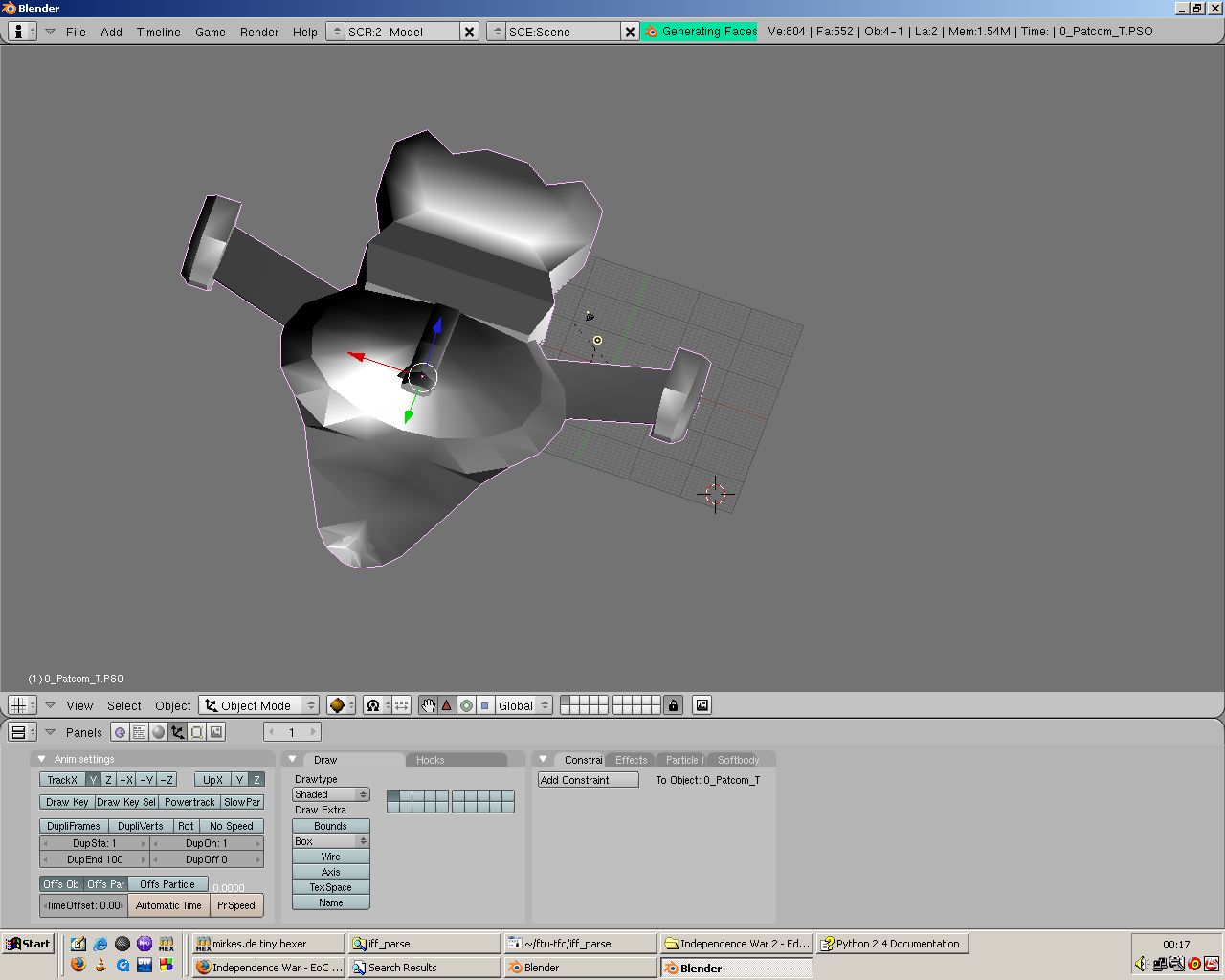fun with .pso
Please Log in or Create an account to join the conversation.
Re:
20 years 3 months ago
here you go:
pointless.net/eoc/psotextool.zip
Command line again, run it with one or more .pso files as an argument, and if no .tex file exists for that .pso, one will be created as filename.pso.tex. .tex files look like this:
The first name is current texture, the 2nd (after the : ) is the name to replace it with, so if you edit the .tex to look like:
and then re-run psotextool.exe it will read the .tex file and write a new .pso called filename_new.pso.
So if you start with just:
MyShip.pso
in a the current directory, and then run:
psotextool.exe MyShip.pso
you'll get:
MyShip.pso
MyShip.pso.tex
and after editing the .tex and re-running psotextool you'd have:
MyShip.pso
MyShip.pso.tex
MyShip_new.pso
I guess you'll want to use this at install time to copy and convert a bunch of the existing .pso's?
Maybe it would be more useful if i added an output filename option.
P.S. Does anyone know of any good, free .lwo file viewers? i found a wierd Japanese one called bcview, but wondered if anyone knew any better ones.
pointless.net/eoc/psotextool.zip
Command line again, run it with one or more .pso files as an argument, and if no .tex file exists for that .pso, one will be created as filename.pso.tex. .tex files look like this:
Code:
0patcom_0.LBM:0patcom_0.LBM
0patcom_1.LBM:0patcom_1.LBM
0patcom_2.LBM:0patcom_2.LBM
0patcom_3.LBM:0patcom_3.LBM
0patcom_4.LBM:0patcom_4.LBM
0patcom_5.LBM:0patcom_5.LBM
0patcom_6.LBM:0patcom_6.LBM
0patcom_7.LBM:0patcom_7.LBM
The first name is current texture, the 2nd (after the : ) is the name to replace it with, so if you edit the .tex to look like:
Code:
0patcom_0.LBM:0patcom_0.LBM
0patcom_1.LBM:0patcom_1_MyFactionLogo.LBM
0patcom_2.LBM:0patcom_2.LBM
0patcom_3.LBM:0patcom_3_MyFactionLogo.LBM
0patcom_4.LBM:0patcom_4.LBM
0patcom_5.LBM:0patcom_5_MyFactionLogo.LBM
0patcom_6.LBM:0patcom_6.LBM
0patcom_7.LBM:0patcom_7_MyFactionLogo.LBM
and then re-run psotextool.exe it will read the .tex file and write a new .pso called filename_new.pso.
So if you start with just:
MyShip.pso
in a the current directory, and then run:
psotextool.exe MyShip.pso
you'll get:
MyShip.pso
MyShip.pso.tex
and after editing the .tex and re-running psotextool you'd have:
MyShip.pso
MyShip.pso.tex
MyShip_new.pso
I guess you'll want to use this at install time to copy and convert a bunch of the existing .pso's?
Maybe it would be more useful if i added an output filename option.
P.S. Does anyone know of any good, free .lwo file viewers? i found a wierd Japanese one called bcview, but wondered if anyone knew any better ones.
---
If there is hope it lies with the demo scene.
PSO and FTEX tools: pointless.net/eoc/
If there is hope it lies with the demo scene.
PSO and FTEX tools: pointless.net/eoc/
Please Log in or Create an account to join the conversation.
Re:
20 years 3 months ago
Hi Jasper,
Well I took run with psotextool, and it appears to work perfectly!!! Exactly what I needed. Thank you VERY very much
Well I took run with psotextool, and it appears to work perfectly!!! Exactly what I needed. Thank you VERY very much
Please Log in or Create an account to join the conversation.
Re:
20 years 3 months ago
Just reporting in... 
Jasper, I've got a new dongle on the way and should be here in a week. As soon as I get it I'll build the cubes and get them to you. Sorry for the delay.
Cheers!

Jasper, I've got a new dongle on the way and should be here in a week. As soon as I get it I'll build the cubes and get them to you. Sorry for the delay.
Cheers!
Please Log in or Create an account to join the conversation.
Re:
20 years 3 months ago
More news: i've got the basic .pso -> .lwo converter working, meshes and a few surface properties only atm, here's a patcom in blender (the blender .lwo importer imports all surfaces as one big mesh  !)
!)
That bcview .lwo viewer dosn't like the .lwo's i'm making, so i expect there is stuff wrong with it.
here's the script (via py2exe):
pointless.net/eoc/psotools.zip
run LoadIFF.exe on a .pso file, and it will produce filename.pso.lwo, you can also feed it a .lwo and it will hexdump the different chunks and sub chunks
sorry for all the debugging output, it's mostly stuff in SHDR chunks that i don't understand.
(it will also produce a file called "points" that is/was for the OpenGL .pso viewer i was playing around with, but it's in peices atm).
That bcview .lwo viewer dosn't like the .lwo's i'm making, so i expect there is stuff wrong with it.
here's the script (via py2exe):
pointless.net/eoc/psotools.zip
run LoadIFF.exe on a .pso file, and it will produce filename.pso.lwo, you can also feed it a .lwo and it will hexdump the different chunks and sub chunks
sorry for all the debugging output, it's mostly stuff in SHDR chunks that i don't understand.
(it will also produce a file called "points" that is/was for the OpenGL .pso viewer i was playing around with, but it's in peices atm).
---
If there is hope it lies with the demo scene.
PSO and FTEX tools: pointless.net/eoc/
If there is hope it lies with the demo scene.
PSO and FTEX tools: pointless.net/eoc/
Please Log in or Create an account to join the conversation.
Re:
20 years 3 months ago
Hi Jasper. Thought I'd give it a try, but was unable to get it going.
I selected the Storm Petrel to experiment on.
Converted SpineX2_RTO_LOD0_T.PSO to SpineX2_RTO_LOD0_T.PSO.lwo
Then attempted to open in LW 7.5, but received the message "Error reading file".
Tried a few other PSO-LWO conversions, but the same result each time.
So, tried converting SpineX2_RTO_LOD0_T.PSO.lwo to SpineX2_RTO_LOD0_T.PSO.mesh and opening with Blender, but get the message: Error, unknown file type or error, check console. <invalid read error>
I'm no expert with Blender... only used it a couple of times about a year or two ago... so I may be doing something wrong here.
I know the backward compatibility of LW 7.5 has no problems opening a LW 5.6 file (though the reverse would not be true).
Can you see where I did something wrong?
I selected the Storm Petrel to experiment on.
Converted SpineX2_RTO_LOD0_T.PSO to SpineX2_RTO_LOD0_T.PSO.lwo
Then attempted to open in LW 7.5, but received the message "Error reading file".
Tried a few other PSO-LWO conversions, but the same result each time.
So, tried converting SpineX2_RTO_LOD0_T.PSO.lwo to SpineX2_RTO_LOD0_T.PSO.mesh and opening with Blender, but get the message: Error, unknown file type or error, check console. <invalid read error>
I'm no expert with Blender... only used it a couple of times about a year or two ago... so I may be doing something wrong here.
I know the backward compatibility of LW 7.5 has no problems opening a LW 5.6 file (though the reverse would not be true).
Can you see where I did something wrong?
Please Log in or Create an account to join the conversation.