|
|
|
![]()
5 - Using The Starmap
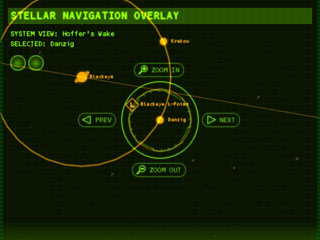
The Starmap, or Stellar Navigation Overlay, is an essential tool used to navigate your ship between star systems, planets, stations and other relevant bodies in space.
When selected, it displays your current system and by using the Next, Previous, Zoom in and zoom out functions, you can find your way around all the solar systems in the game.
Here's a guide to the various icons on the map screen.
| Sun | Major Asteroid | ||
| Gas Giant | Lagrange Point | ||
| Planet | Station | ||
| Moon | Asteroid Base |
When you enter the Starmap, the nearest planet, moon or station is selected. You can zoom in and out by pressing HUD Menu Up / Down.
When you''ve selected a zoom level you can cycle through all planets, moons and stations on that level by Using HUD Menu Left / Right.
To choose the currently selected object as your navigation target, press Fire or Enter. The Starmap will quit and the target will appear as a contact in your Wayoints filter in the Contact List.
To quit the starmap without selecting anything press Button 2 or Backspace.
Once you have set your destination using the
Starmap, you can use the Approach Autopilot to fly to the waypoint after you select it from the Contacts list.
Please note that if you have selected a target destination and are using the autopilot to approach it, the target will be remembered and locked until either you reach the destination or disengage the autopilot. Using the Contacts list to select other contacts will not affect the operation of the autopilot.
In this demo you will not have access to a ship with a capsule drive, so you will only be able to explore the Hoffer's Gap area.
Next
Section: 6 - Using Weapon Systems