|
|
|
![]()
7 - Using Weapon Systems
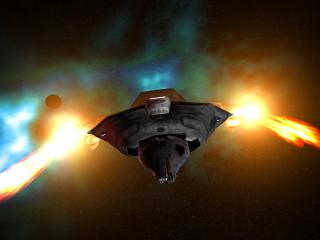
On board your space craft weapons are broken down into two categories:
- Primary Weapons Systems
- Secondary Weapons Systems
Primary weapons systems are usually high energy gun weapons. Secondary weapons are usually missiles.
Both the primary and the secondary weapons can be selected from the Joystick
or Keyboard. Please refer to the Control
Guide.
The currently selected weapon is shown in the top left of the HUD below the MFD. The icon displayed shows what kind of weapon you have selected:
| Icon | Weapon Type |
| Energy weapon system selected. | |
| Weapon that uses ammunition (bullets or shells) selected. | |
| Missile or Rocket Weapon Selected. |
If you have an energy weapon selected then a bar showing the weapons current charge will be shown.
However if you have a projectile weapon or missile weapon selected then the number of rounds remaining will be displayed.
Targeting
Your weapons will lock themselves onto your current target. There are several ways you can select an enemy target:
- Using the Contact list
- Using joystick button 2 or 'pick target' key to select a target
- Using your reticle
- Use the 'target the last ship that attacked you' key
- Use the 'target nearest enemy' key
Refer to the control guide for details of the targeting keys.
Primary weapons are usually mounted on a gimbal so that as long as you keep your target in the reticle when firing, you are likely to hit.
For more information on weapons and tactics see the Advanced Weapons Usage and Space Combat Tactics section of this manual.
Next Section: Appendix A - Controls